How to Add a User to Google Search Console: Step-by-Step Guide
Google Search Console (GSC) is an indispensable tool for webmasters, marketers and SEOs alike. It allows you to ensure that your website shows up in Google search, measure your performance, address issues, and improve your rankings. But it can be tough to handle everything by yourself. That’s why Google Search Console has a feature where you can add users and assign them varying levels of access to make cooperation easier and safer. If you’re curious about how to add a person to your Google Search Console account, here’s how you can do it step by step.

Step 1: Log in to Google Search Console
Begin by going to https://search.google.com/search-console and logging in with your Google account for the website property. Once you’re in, choose the right website property from the dropdown at the top-left (should you happen to be managing more than one).
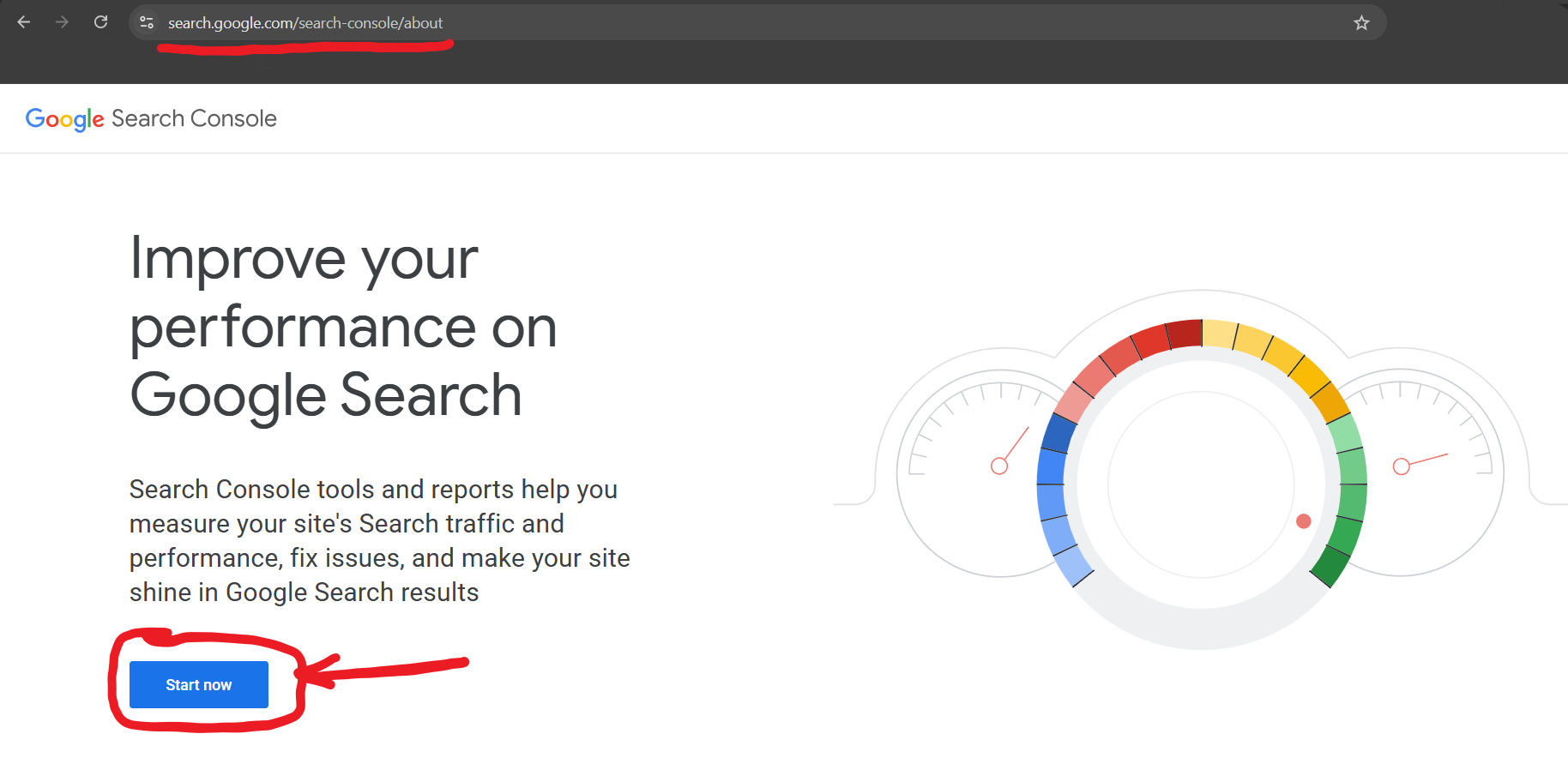
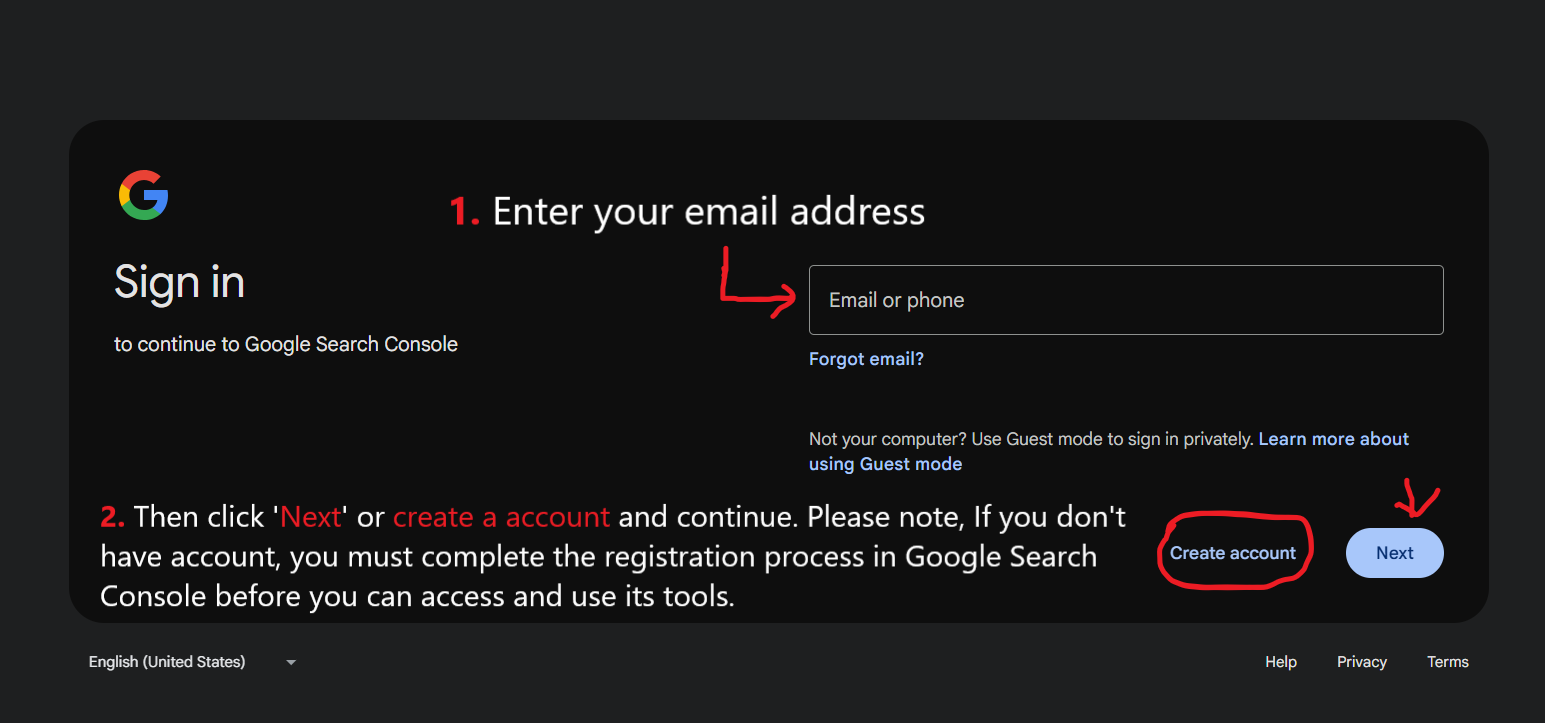
Step 2: Go to Settings
On the left-hand sidebar, keep scrolling down and click on “Settings”. This will take you to a new page that allows you to change multiple settings for your property’s Website.
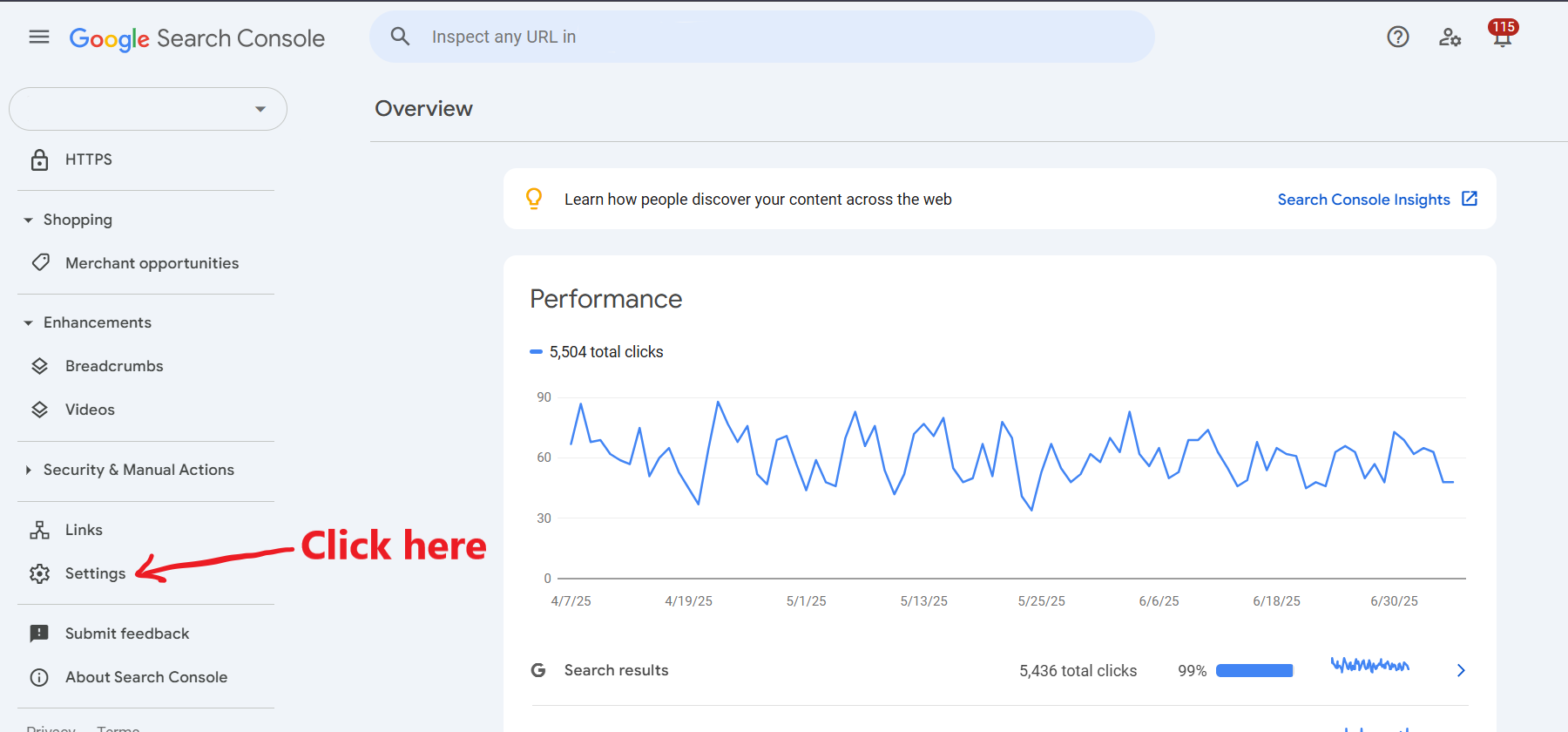
Step 3: Select “Users and Permissions”
On the left-hand side settings panel, click “Users and permissions”. Here you will view the list of all users who currently have permission to the property and their permission levels.
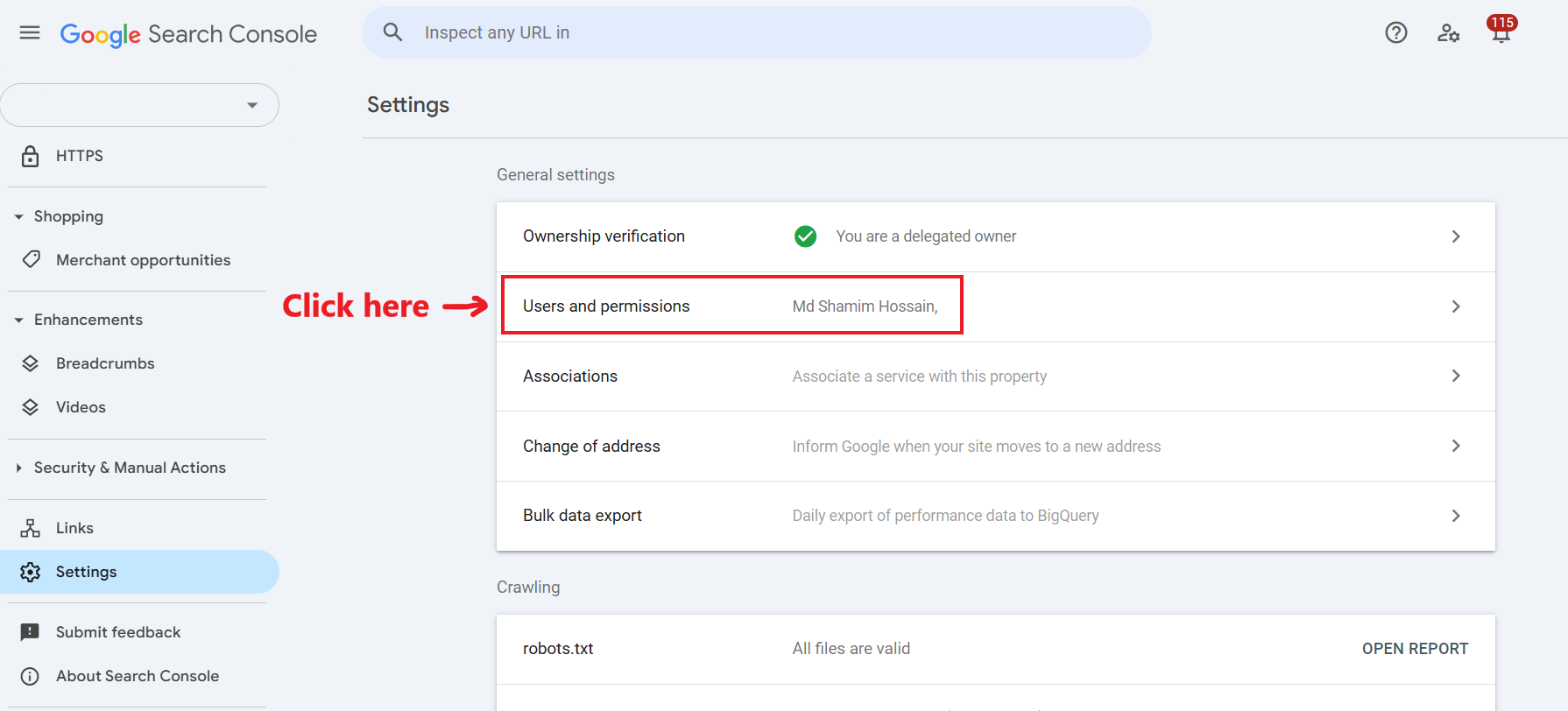
Step 4: Click “Add User”
Go to the top-right side and press on the “Add User” button to create the new user. A popup will appear where you'll enter the Google email address of the person you want to add and their access level.
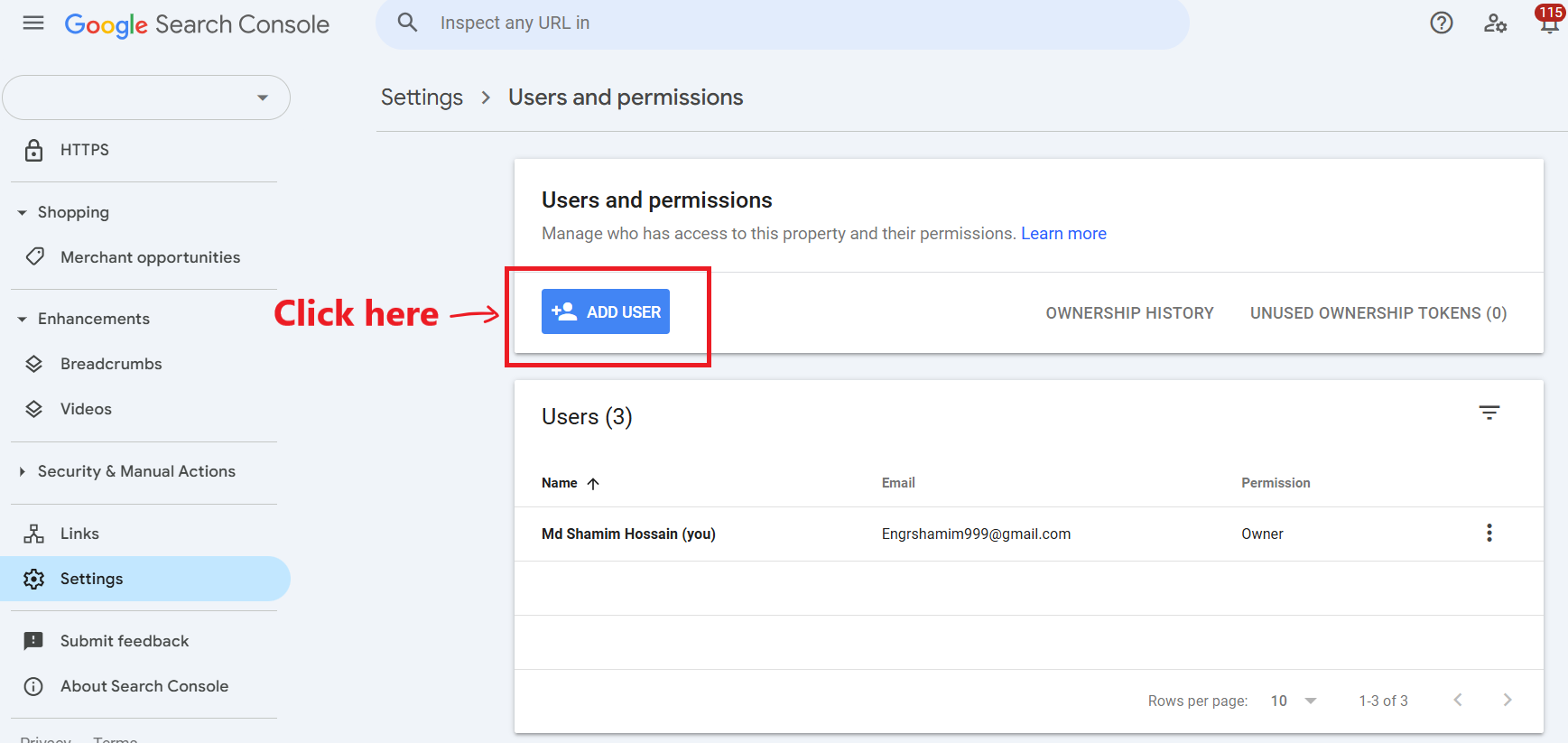
Step 5: Choose Permission Level
There are two primary types of permissions:
- Full User: Can view all data and take some actions (but cannot add or remove users).
- Restricted User: Can only view data, but can’t make any changes.
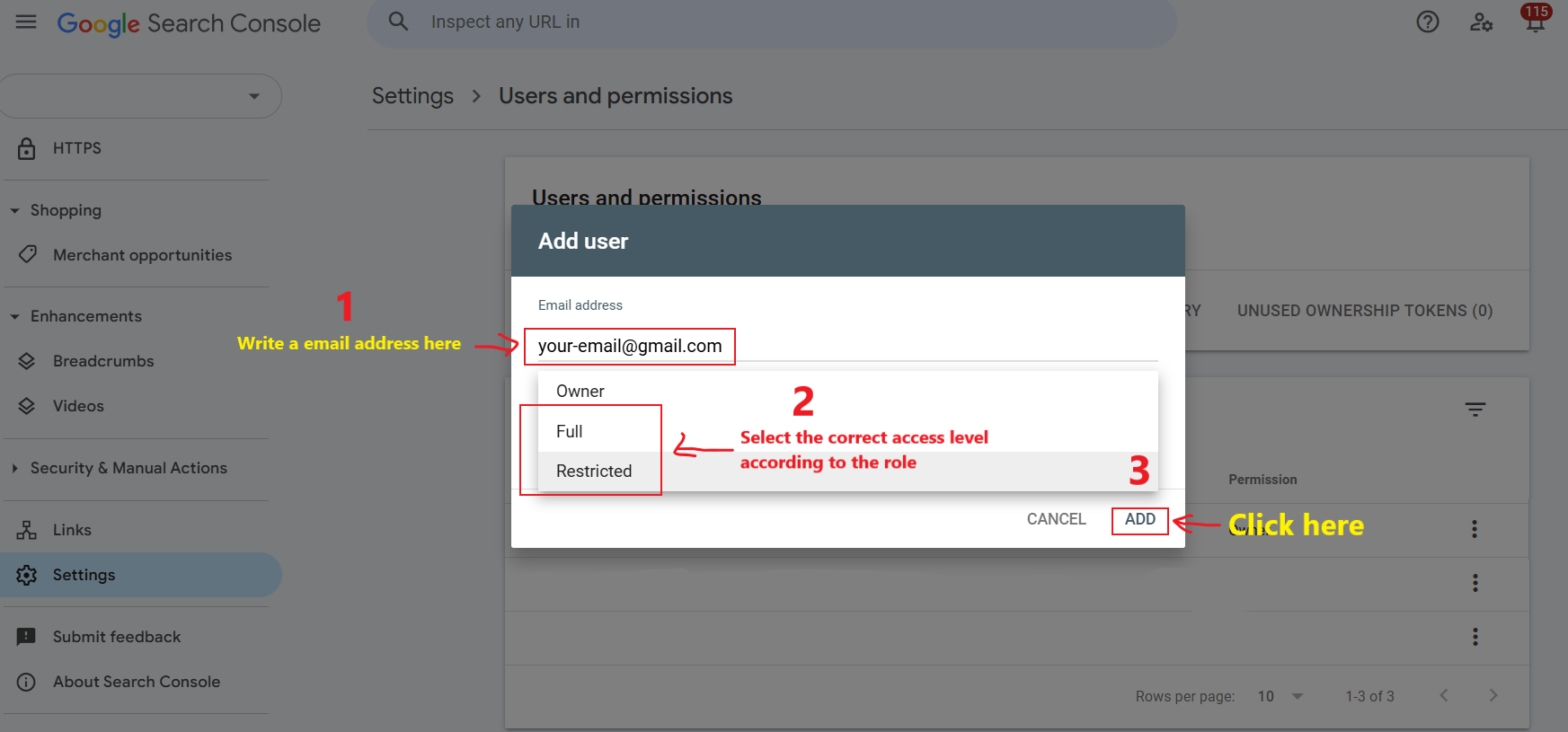
Select the correct access level according to the role (developer, SEO expert, marketer or consultant) of the individual. Only confirmed owners can invite users to Google Search Console
Step 6: Click “Add” and Confirm
After you enter the email address and select the level of permission, click “Add”. User will now have access to the Google Search Console property with that permission you set. They won’t get an email notification from Google, so you should notify them yourself.
Best Practices for Managing GSC Access
- Only add trusted users. GSC contains sensitive website performance and indexing data.
- Review user permissions periodically. Remove access for former employees or agencies.
- Assign the lowest access needed. Don’t give full access unless absolutely necessary.
Final Thoughts
The process of adding a user to Google Search Console is straightforward, but it’s a valuable method of enabling team collaboration. For it doesn’t matter if you’re an SEO agency dealing with WooCommerce clients from all over, an SEO expert or an in-house SEO master, granting people the right access can save you time and optimize your website performance. Make sure you always manage permissions so that your data remains private and your site remains optimized.